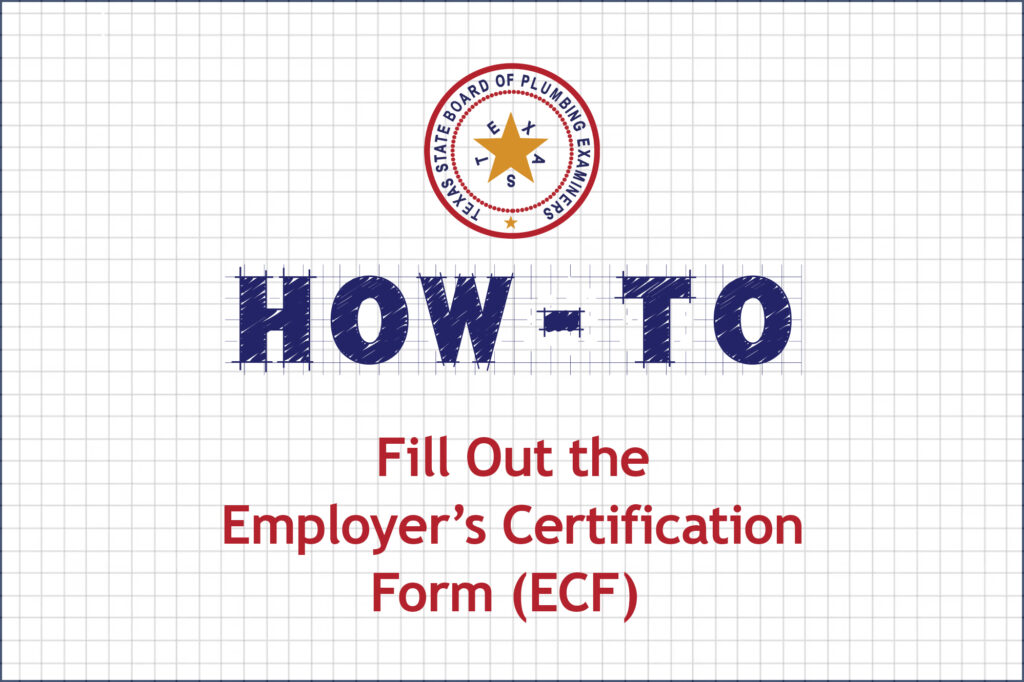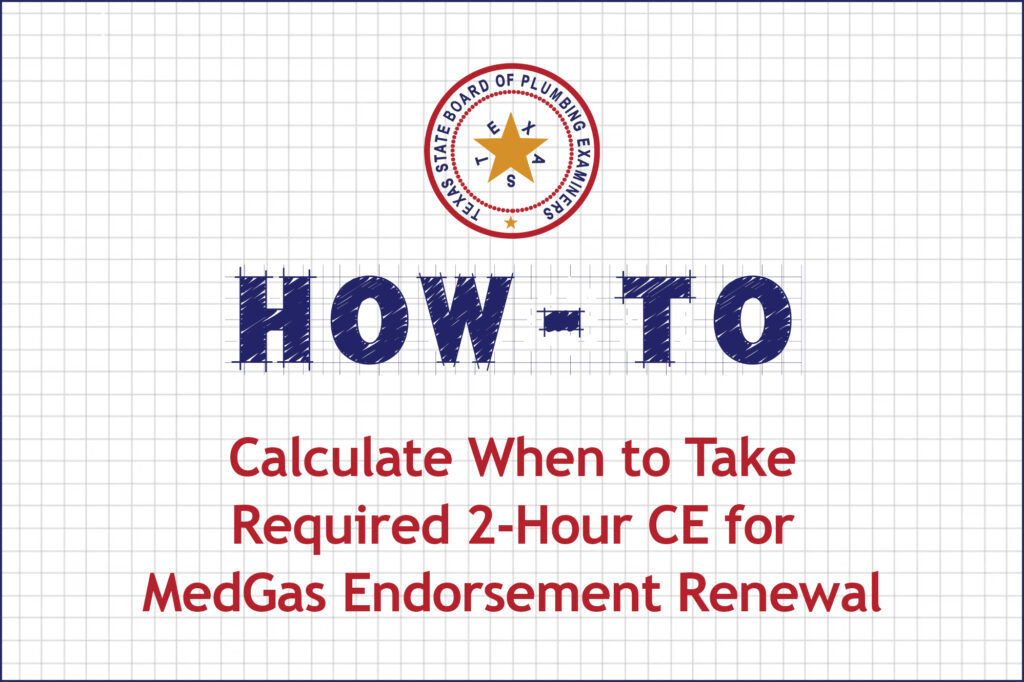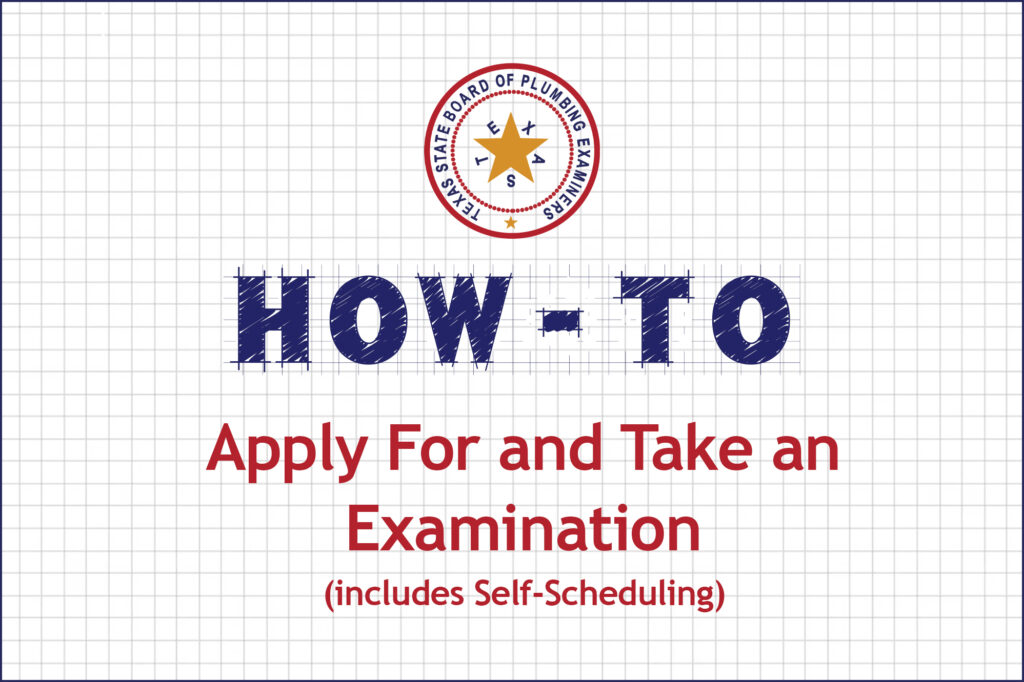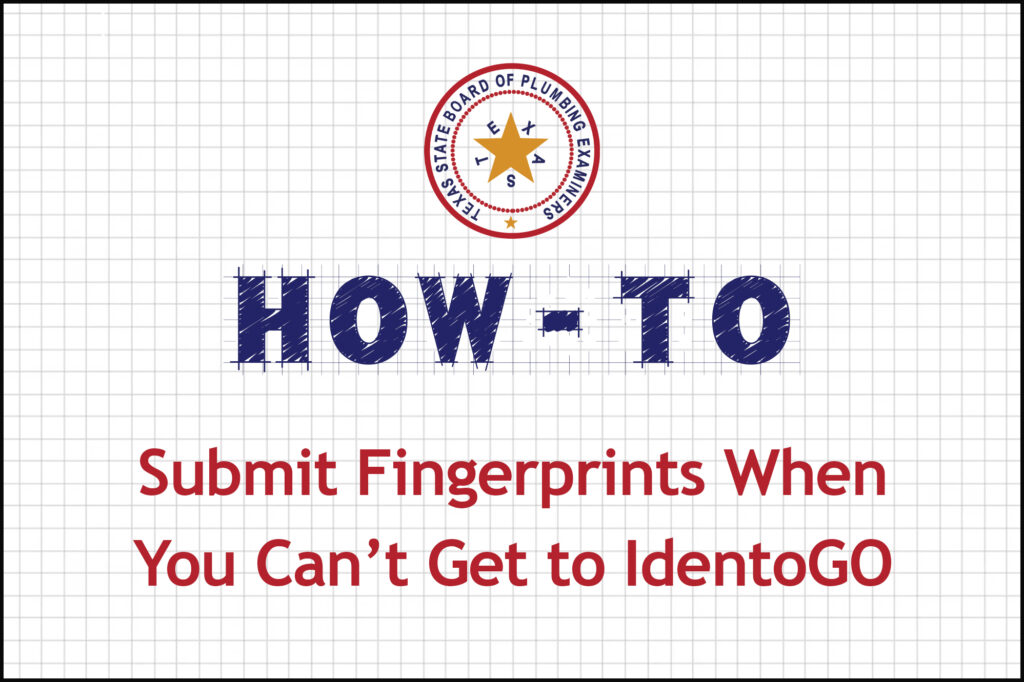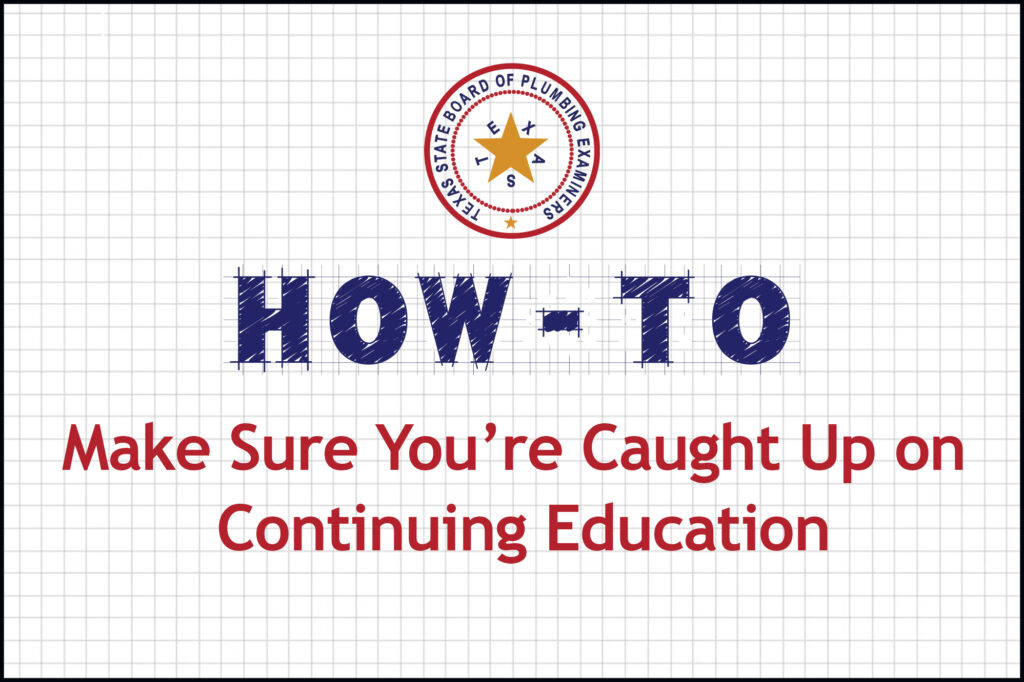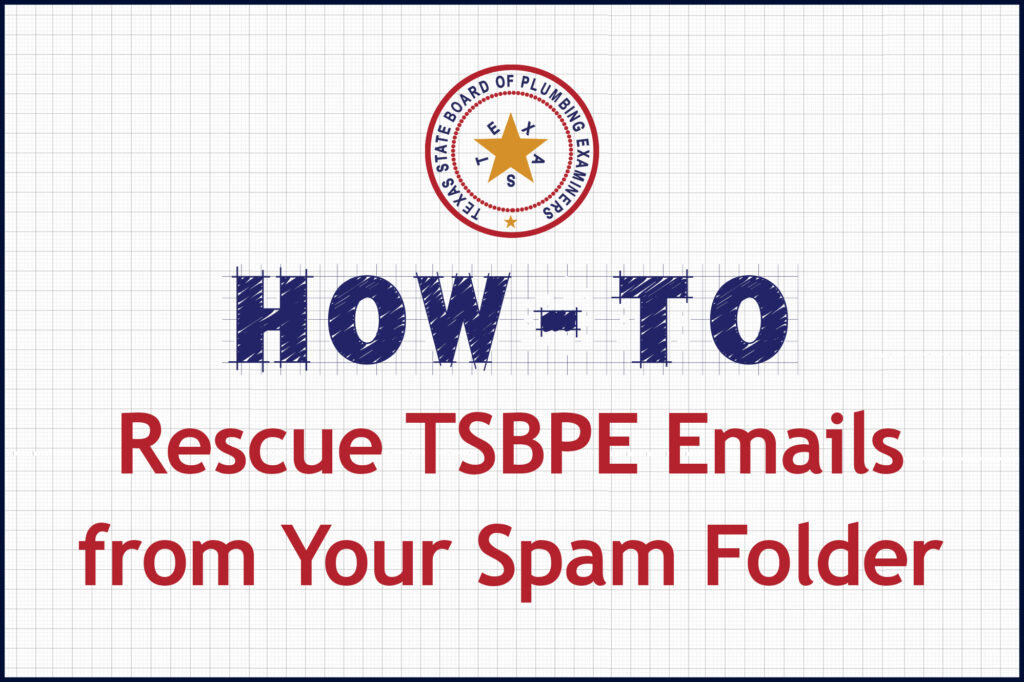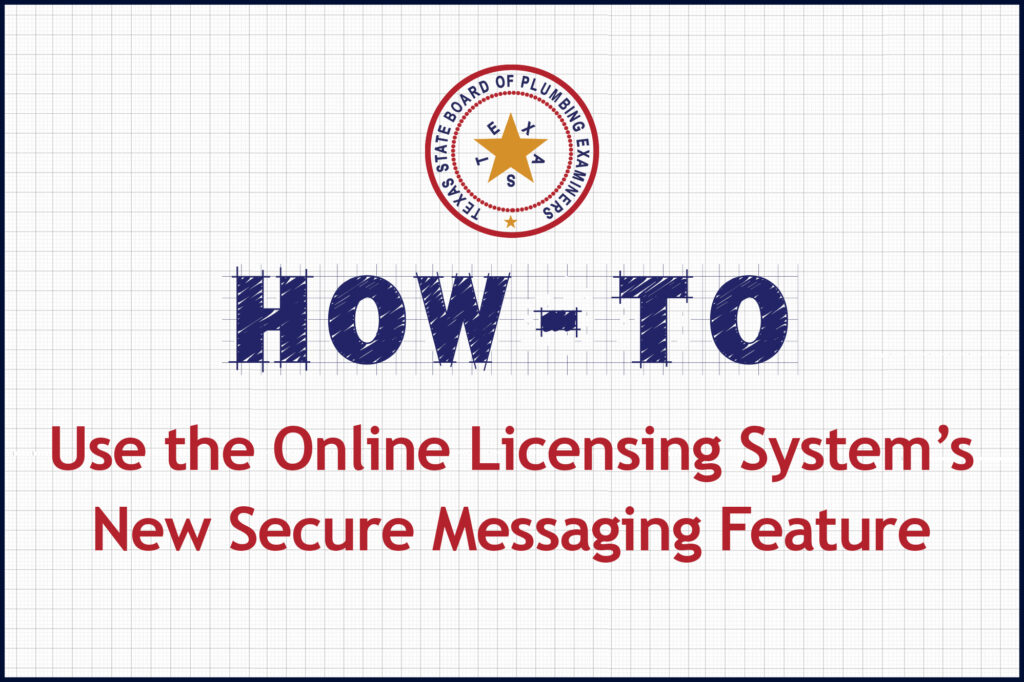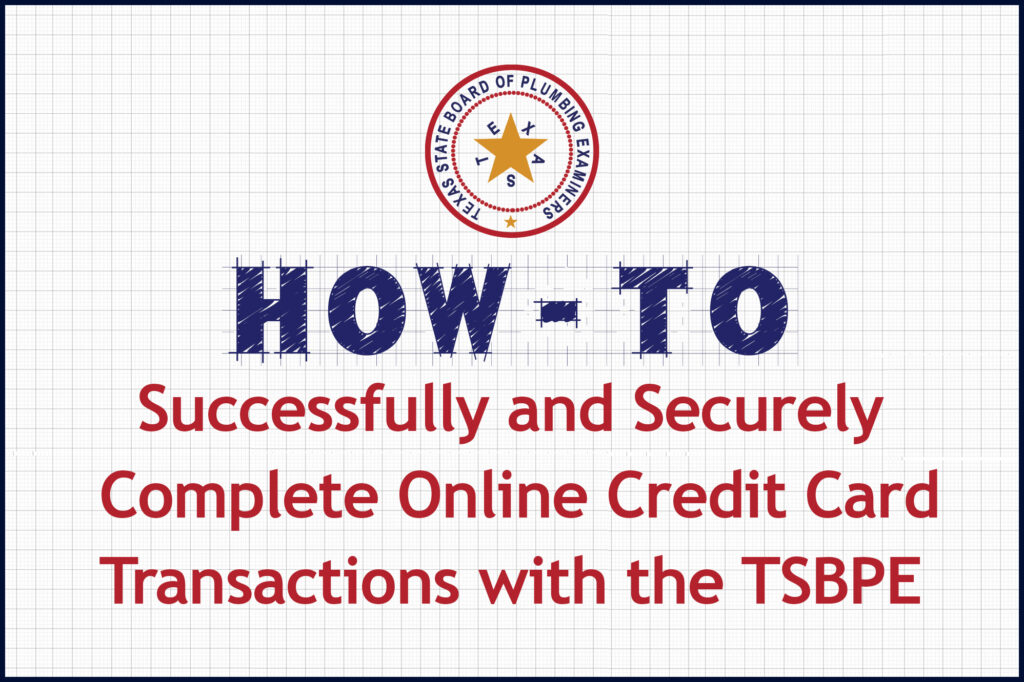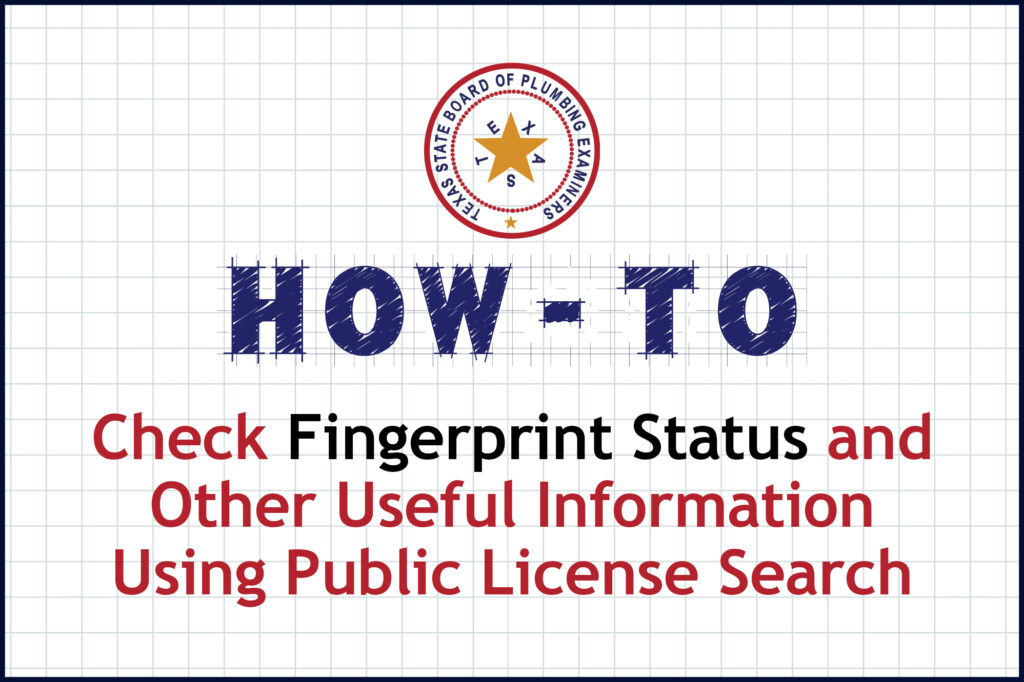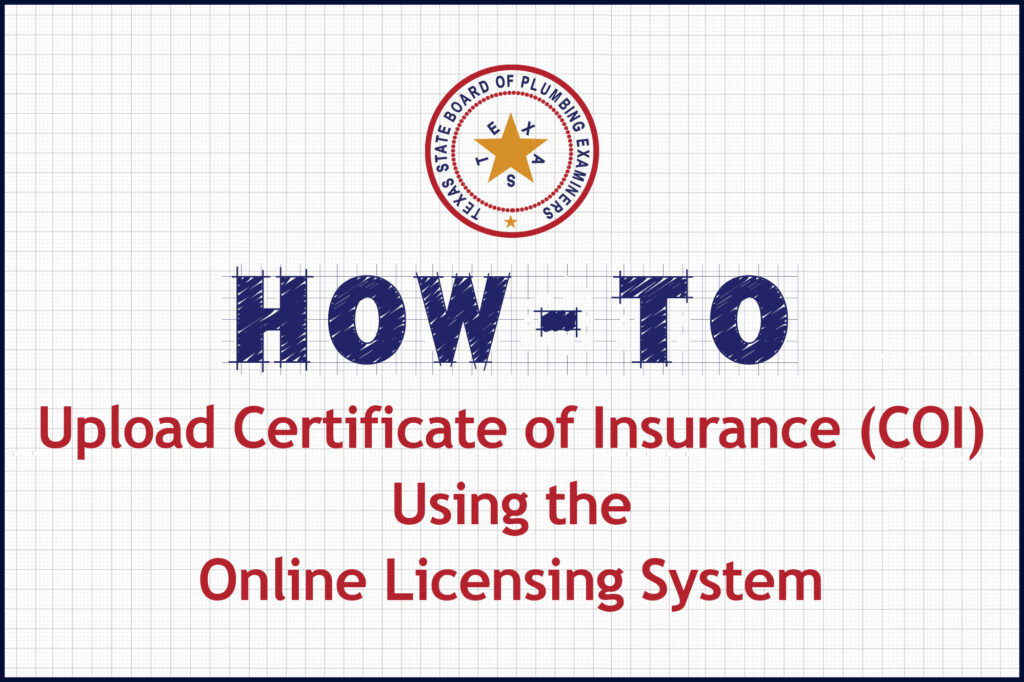How-to Fill Out the Employer’s Certification Form (ECF)
The Employer’s Certification Form (ECF) verifies hours worked in the plumbing trade under supervision. This guide makes it easy to fill out the form accurately and get it submitted without a hassle. Download a printable version of this How-To Guide here.
TSBPE_HowTo_ECF