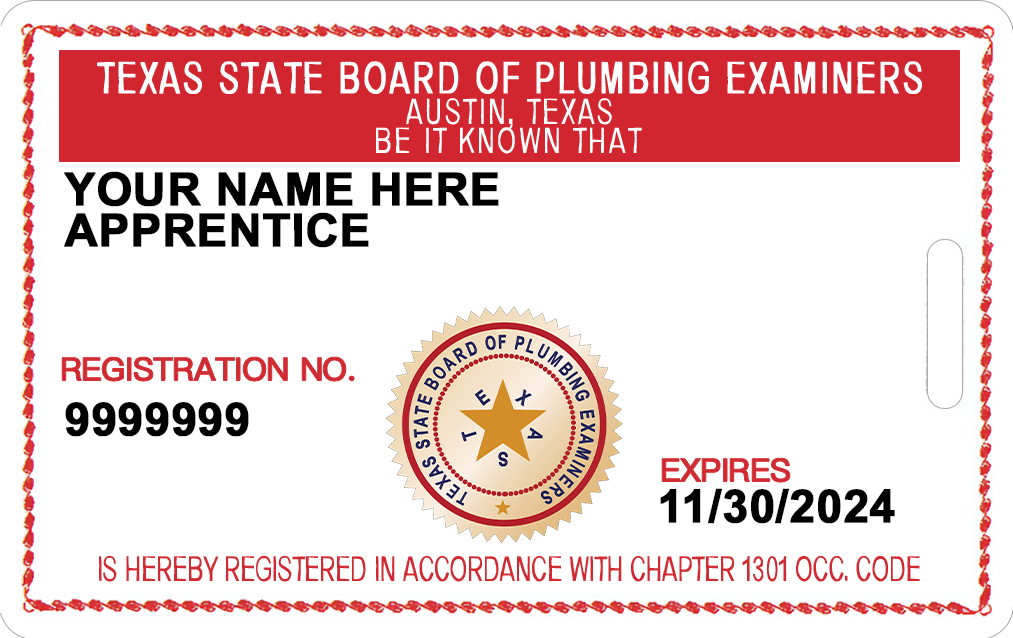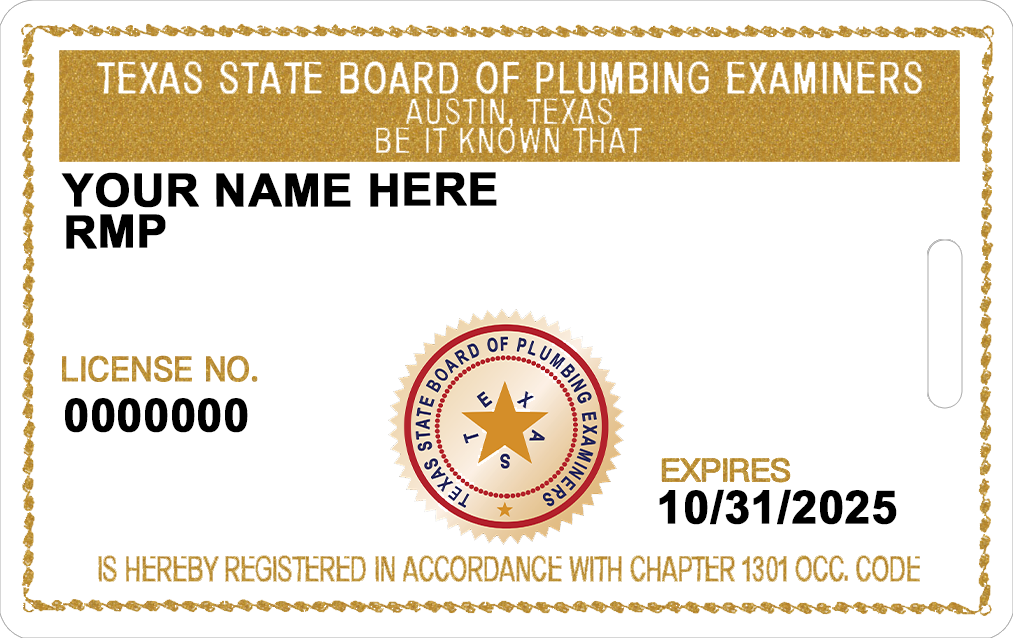Endorsements
There are three different endorsements that may be added to a Master Plumber, Journeyman Plumber, or Plumbing Inspector License. They include:
- Medical Gas Piping Installation Endorsement;
- Multipurpose Residential Fire Protection Sprinkler Specialist Endorsement; and
- Water Supply Protection Specialist Endorsement.
Eligibility Requirements
Medical Gas Piping Installation
You may take the Medical Gas Piping Installation Endorsement Examination if:
- you are currently licensed as a Master Plumber, Journeyman Plumber, or Plumbing Inspector in Texas; and
- you have completed a 24-hour training course approved by the TSBPE.
Multipurpose Residential Fire Protection Sprinkler Specialist
You may take the Multipurpose Residential Fire Protection Sprinkler Specialist Endorsement Examination if:
- you are currently licensed as a Master Plumber, Journeyman Plumber, or Plumbing Inspector in Texas; and
- you have completed a 24-hour training course approved by the TSBPE or you hold a current RME-General or RME-Dwelling License issued by the State Fire Marshal.
Water Supply Protection Specialist
You may take the Water Supply Protection Specialist Endorsement Examination if:
- you are currently licensed as a Master Plumber, Journeyman Plumber, or Plumbing Inspector in Texas; and
- you have completed a 24-hour training course approved by the TSBPE.
Scope of Work Permitted
Medical Gas Piping Installation
A Journeyman or Master Plumber who holds a Medical Gas Piping Installation Endorsement may install piping used solely to transport gases for medical purposes and under the supervision of a Responsible Master Plumber who also holds the endorsement. A Plumbing Inspector who holds a Medical Gas Piping Installation Endorsement may inspect installations of medical gas and vacuum piping systems.
PLEASE NOTE: The American Society of Sanitary Engineers (ASSE) offers a national accreditation for Medical Gas Verifiers. The TSBPE does not regulate Medical Gas Verifiers. ASSE also offers accreditation for Medical Gas Installers, and Medical Gas Maintenance. Examinations for Medical Gas Installation Endorsements are based on the ASSE Gold and MFPA99.
Multipurpose Residential Fire Protection Sprinkler Specialist
A Journeyman or Master Plumber who holds a Multipurpose Residential Fire Protection Sprinkler Specialist Endorsement may install a multipurpose residential fire protection sprinkler system in a one or two-family dwelling under the supervision of a Responsible Master Plumber who also holds the endorsement. A Plumbing Inspector who holds a Multipurpose Residential Fire Protection Sprinkler Specialist Endorsement may inspect installations of these sprinkler systems.
Water Supply Protection Specialist
A Journeyman or Master Plumber who holds a Water Supply Protection Specialist Endorsement may install, service, or repair plumbing associated with the treatment, use, and distribution of rainwater to supply a plumbing fixture, appliance, or irrigation system under the supervision of a Responsible Master Plumber who also holds the endorsement. A Journeyman or Master Plumber who holds a Water Supply Protection Specialist Endorsement may also perform a customer service inspection certification for a public drinking water system pursuant to 30 Tex. Admin. Code Chapter 290. A Plumbing Inspector who holds a Water Supply Protection Specialist Endorsement may inspect plumbing installed for the treatment, use, and distribution of rainwater to supply a plumbing fixture, appliance, or irrigation system.
How to Apply for an Endorsement Examination
To apply for any of the endorsement examinations you must submit a completed application with all supporting documentation and the applicable fee to the TSBPE. If you have been convicted of a felony, you must also submit a Supplemental Criminal History Information Form (SCHIF).
Medical Gas Piping Installation Examination Application
Water Supply Protection Specialist Examination Application
Supplemental Criminal History Information Form
Once you have successfully passed the exam, you must submit the applicable fee to obtain a new pocket card showing the endorsement.
Fees
The fees are the same for all three endorsements. The amount of each fee depends on what type of license you are adding the endorsement to.
Exam Fee
Master – $80
Journeyman – $27
Inspector – $40
Initial Endorsement Fee
Master – $55
Journeyman – $14
Inspector – $27.50